Cricut Crises
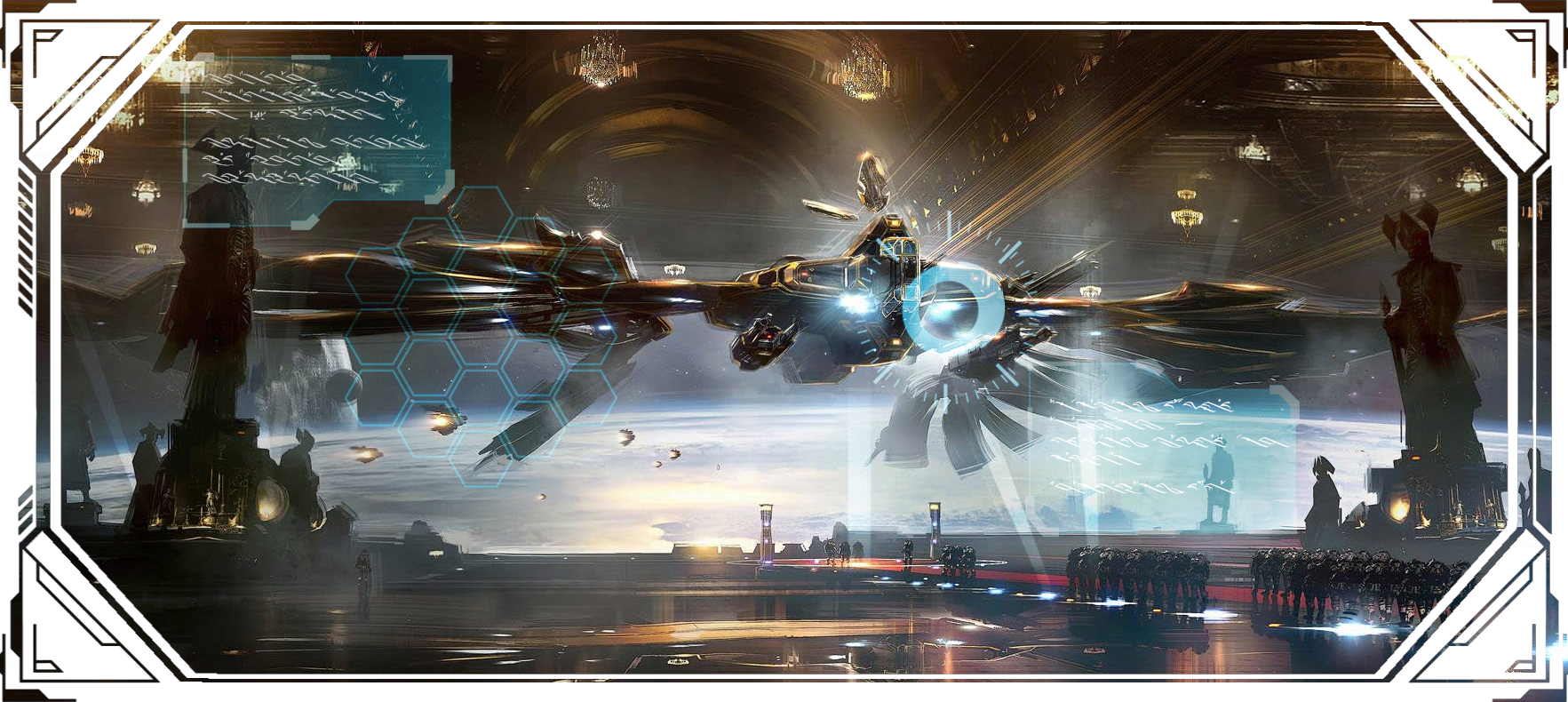
Treated myself recently to an upgrade from my ickle Cricut Joy to its bigger sibling - the Cricut Joy Xtra.
I'm a super casual Cricut-eer, it's mainly for book cover designs and labels etc. but I was rather keen to be able to get into the world of Print and Cut and I had cause to celebrate so, I splurged in the sales on the Joy Xtra.
(Yes, Cricut may have it's downsides compared to Silhouette and co. but I'm much too infrequent a user to mind.)
Thing I have since made include: a template for making a mini leather dice tray, a folder to glue into the back of my notebook, a playing card holder to glue into the front of said notebook, a deck box for my cards, a vinyl design to go on the front of the notebook holder...

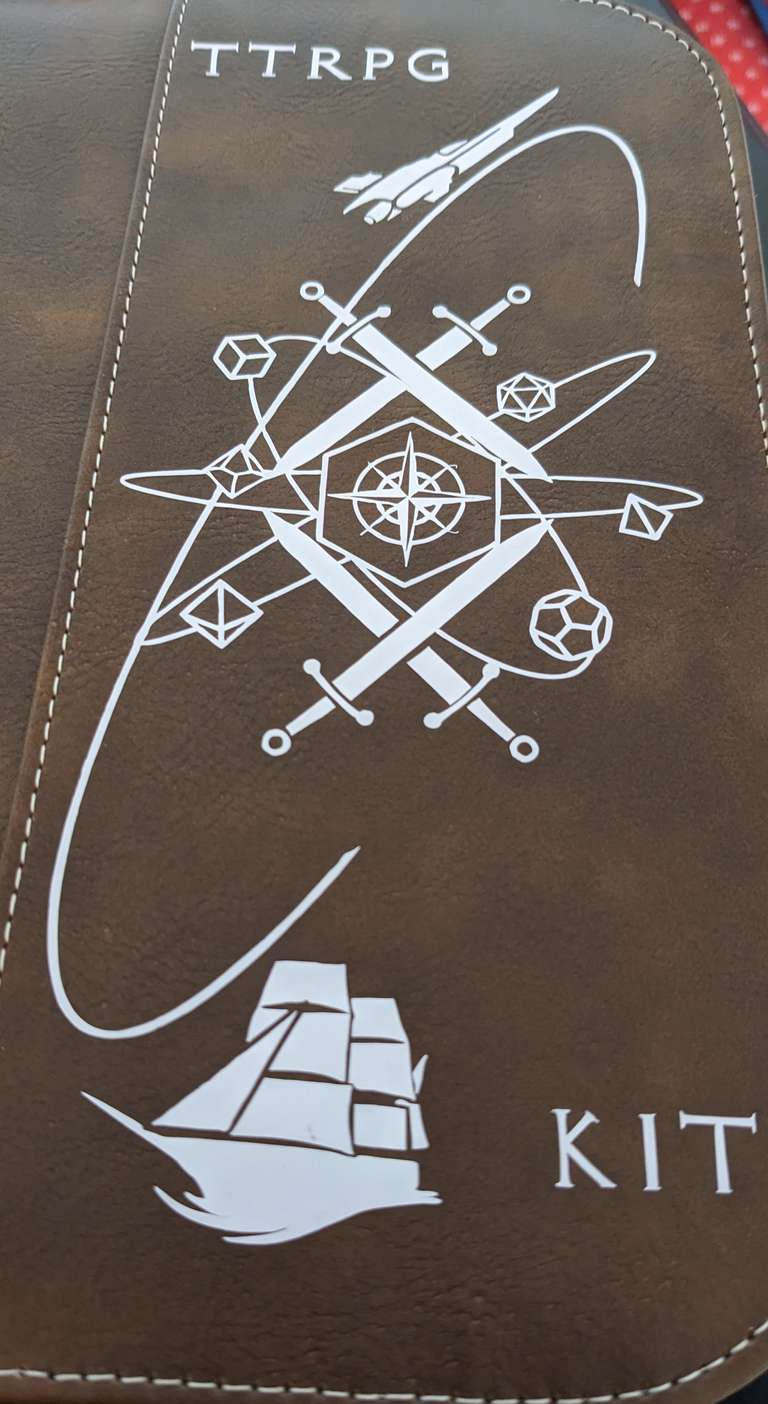
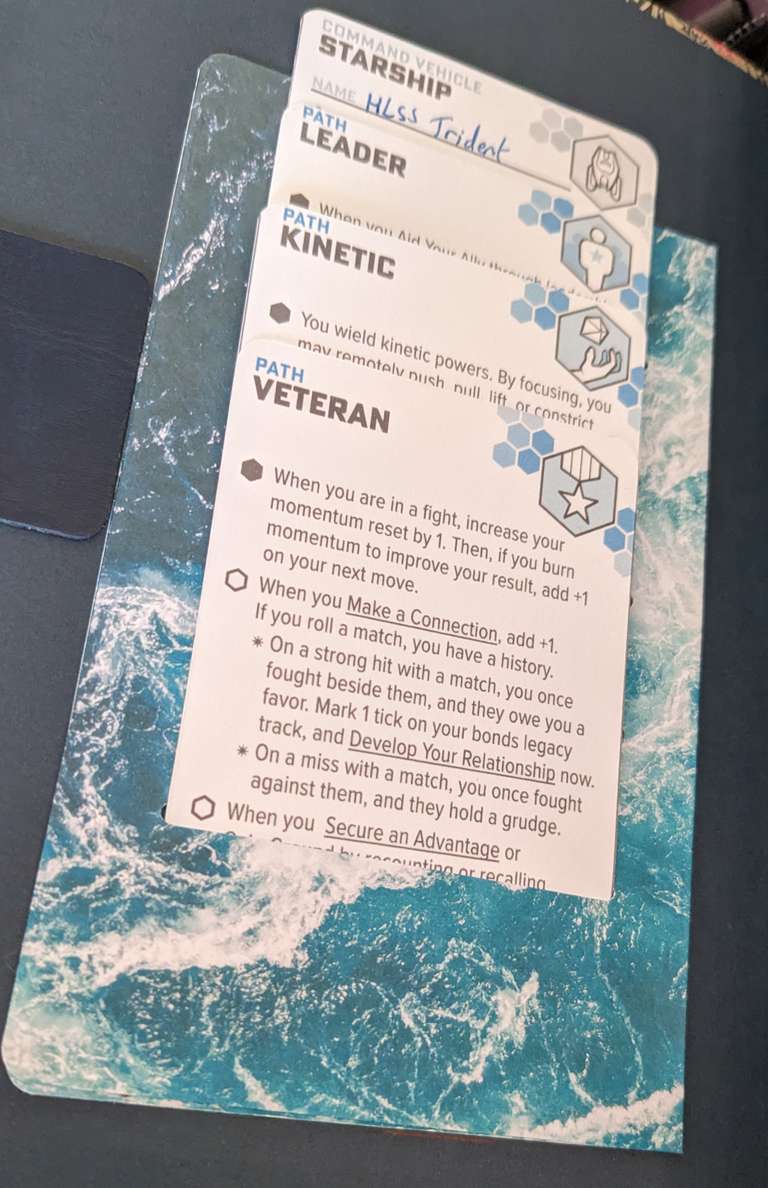
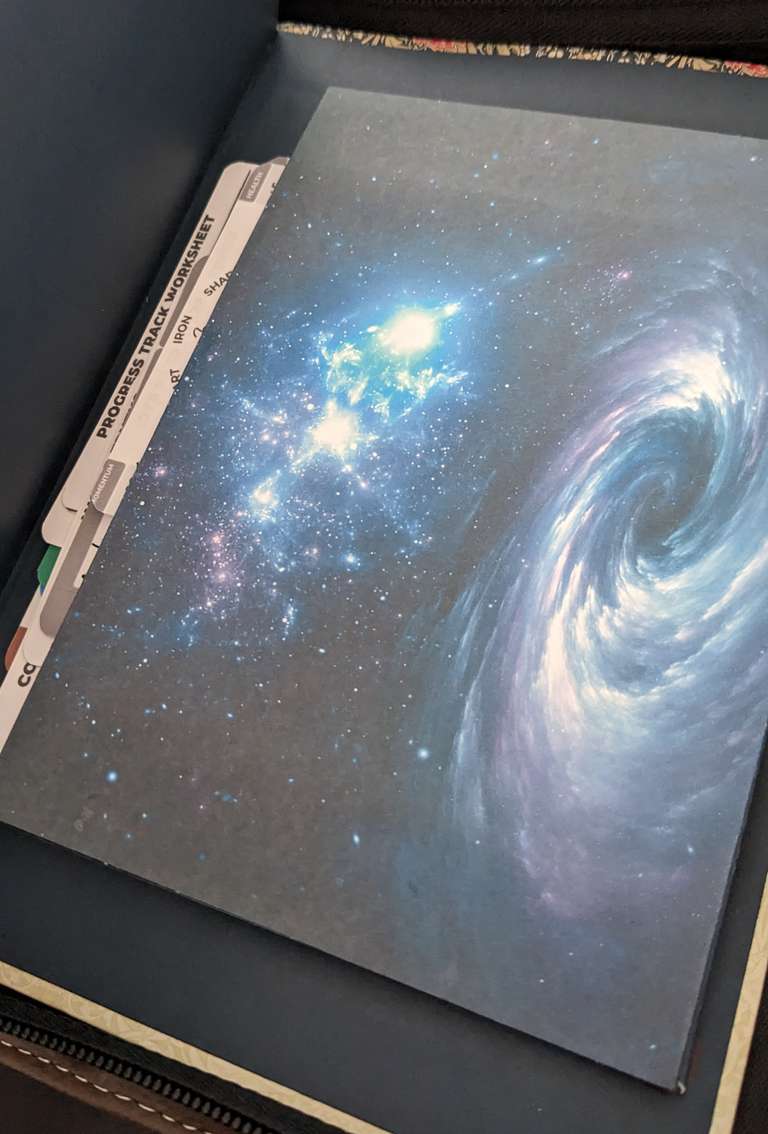
And, above all else: two letter-sized sheets of transparent vinyl stickers!
These are all for the sake of my ventures into playing Ironsworn, Ironsworn: Starforged and (as soon as I can) Starforged: Sundered Isles.
Cricut do make it easy to create these things, the vinyl cutting, card cutting etc. was a doddle.
The stickers, those took a little effort.
I had two problems: finding the right settings to make my printer stop smudging the last set of calibration marks on my sticker sheets, and then finding the right cutting settings for the Cricut to cut kiss-cut stickers properly on the (ssshhhh don't tell them) Silhouette clear sticker paper.
The printer I fixed by going into the printer's settings and turning on 'Quiet Mode' which stopped it just spitting the page out after it was done and smudging the bottom every damn time.
The Cricut side of things took a little more effort. I had to up the cutting pressure a little to get a clean cut for my card templates and things but that was easy: a quick trip into material settings to up the pressure a bit more for heavy cardstock and I was done.
The stickers took me multiple attempts however. Try and try again, it would not cut all the way through the printed vinyl.
I tried setting the material as sticker paper with normal pressure, with heavy pressure; printable vinyl with less pressure, with normal, with heavy pressure... then started looking into the material settings to up the pressure even more.
I eventually had repeatable success with:
'Transparent Vinyl - Printable', with normal cutting pressure set to 110 and cutting using 2 passes
The result is totally worth it, but for future reference: cut a single shape (without printing first) and if it doesn't work, move the shape over and cut it again using different settings and keep going that way until it cuts how you like. That way, you can probably calibrate for that material using one sheet/piece of it and not... Well, let's just say 'too many'. 😅
And after that, it was crisis over, I can make as many stickers as I like now!
The power is all mine, mwuhahahahahahahaaaaaaaaaaaaaaaaaaaaa!!!!!!!!!! 😈😈😈


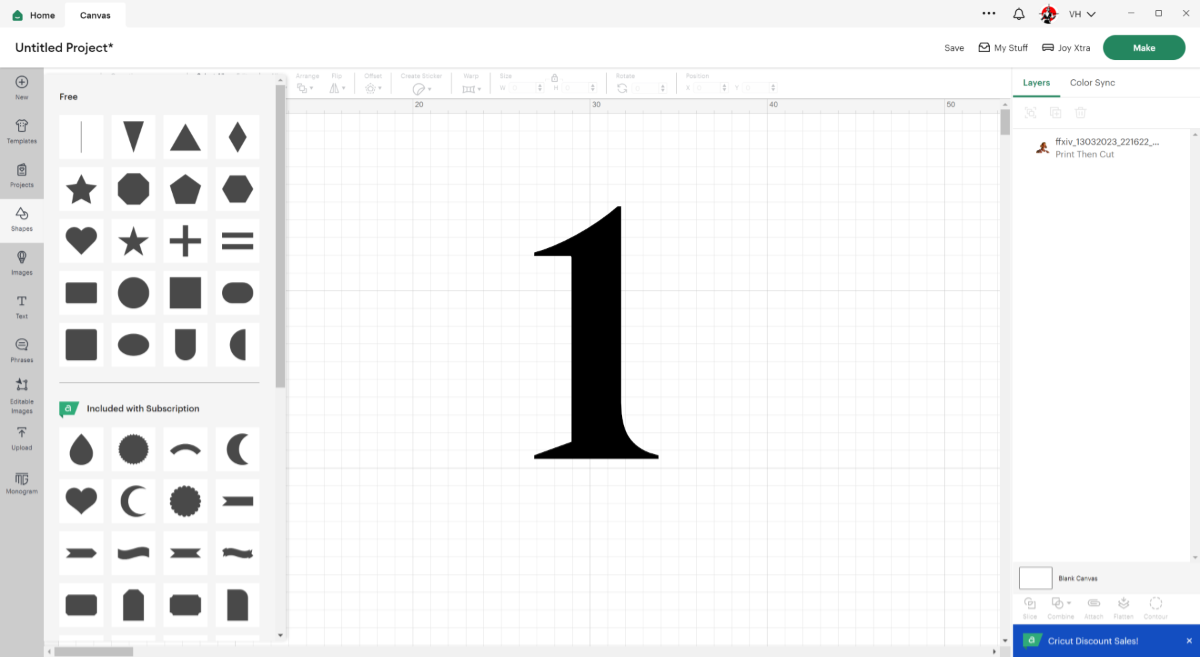
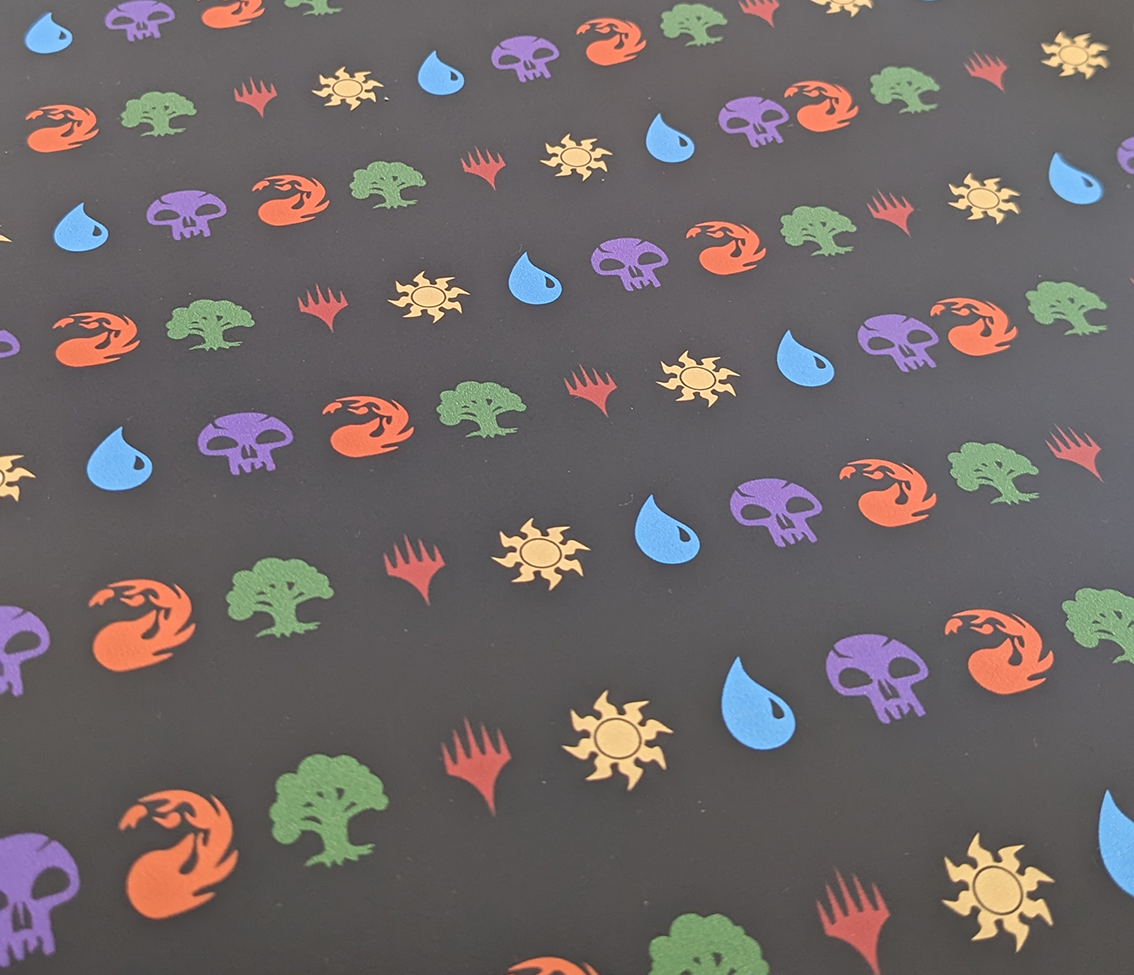


Chatter